Install portainer(docker-ce) and Create Cluster on PVE
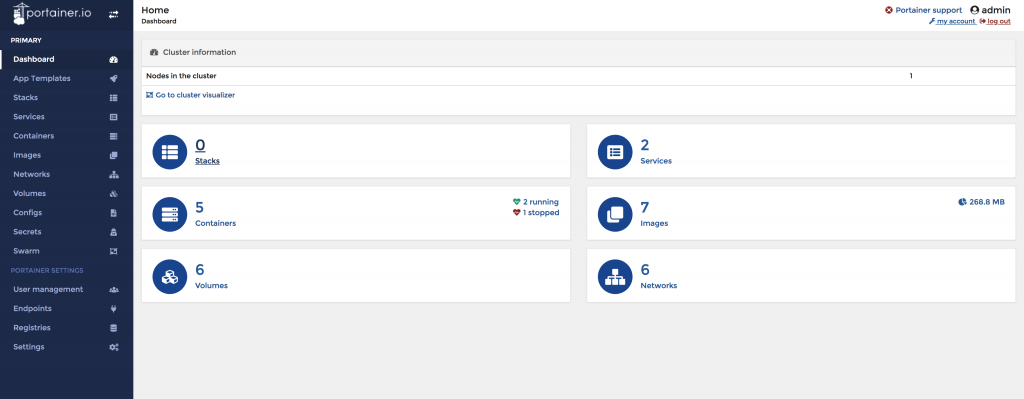
安裝Docker-CE
apt-get install apt-transport-https ca-certificates curl gnupg2 software-properties-common pve-headers
curl -fsSL https://download.docker.com/linux/debian/gpg | apt-key add -
add-apt-repository \
"deb [arch=amd64] https://download.docker.com/linux/debian \
$(lsb_release -cs) \
stable"
apt update && apt install docker-ce建立叢集:
docker swarm init --advertise-addr 10.0.1.114會產生類似以下結果:
docker swarm init --advertise-addr 10.0.5.114
Swarm initialized: current node (enyg5rdfpryq7ovbv7ubcxdvb) is now a manager.
To add a worker to this swarm, run the following command:
docker swarm join --token SWMTKN-1-3zzlzvbvsf2tutrr6fy63gzvdxv9fe387w3xjymbov5xt8gba7-1nr5izgwru2pa2adgbzcdf27q 10.0.5.114:2377
To add a manager to this swarm, run 'docker swarm join-token manager' and follow the instructions.加入叢集:
docker swarm join --token <TOKEN> 10.0.1.114:2377載入portainer:
docker pull portainer/portainer:latest建立叢集網路:
docker network create --driver overlay portainer_agent_network
39uftp12a2r2h4oxhr0aqwl1x產生以下結果:
39uftp12a2r2h4oxhr0aqwl1x建立服務:
docker service create \
--name portainer_agent \
--network portainer_agent_network \
-e AGENT_CLUSTER_ADDR=產生的結果ID \
--mode global \
--mount type=bind,src=//var/run/docker.sock,dst=/var/run/docker.sock \
portainer/agent建立資料夾:
/root/portainer/data建立Docker服務:
docker service create \
--name portainer \
--network portainer_agent_network \
--publish 9000:9000 \
--replicas=1 \
--constraint 'node.role == manager' \
--mount type=bind,src=/root/portainer/data,dst=/data \
portainer/portainer -H "tcp://tasks.portainer_agent:9001" --tlsskipverify進入管理頁面:
http://<MANAGER-IP>:9000啟用服務:
systemctl enable docker
systemctl start docker單機安裝方式:
apt-get install -y apt-transport-https ca-certificates curl gnupg2 software-properties-common
curl -fsSL https://download.docker.com/linux/debian/gpg | apt-key add -
apt-key fingerprint 0EBFCD88
add-apt-repository "deb [arch=amd64] https://download.docker.com/linux/debian $(lsb_release -cs) stable"
apt-get update && apt-get install docker-ce -y建立資料夾:
mkdir /root/portainer/
mkdir /root/portainer/dataPortainer for a Docker WebGUI:
docker run -d --restart=always -p 9000:9000 -v /root/portainer/data:/data -v /var/run/docker.sock:/var/run/docker.sock portainer/portainer啟用服務:
sudo systemctl enable docker
systemctl start docker阅读剩余
THE END