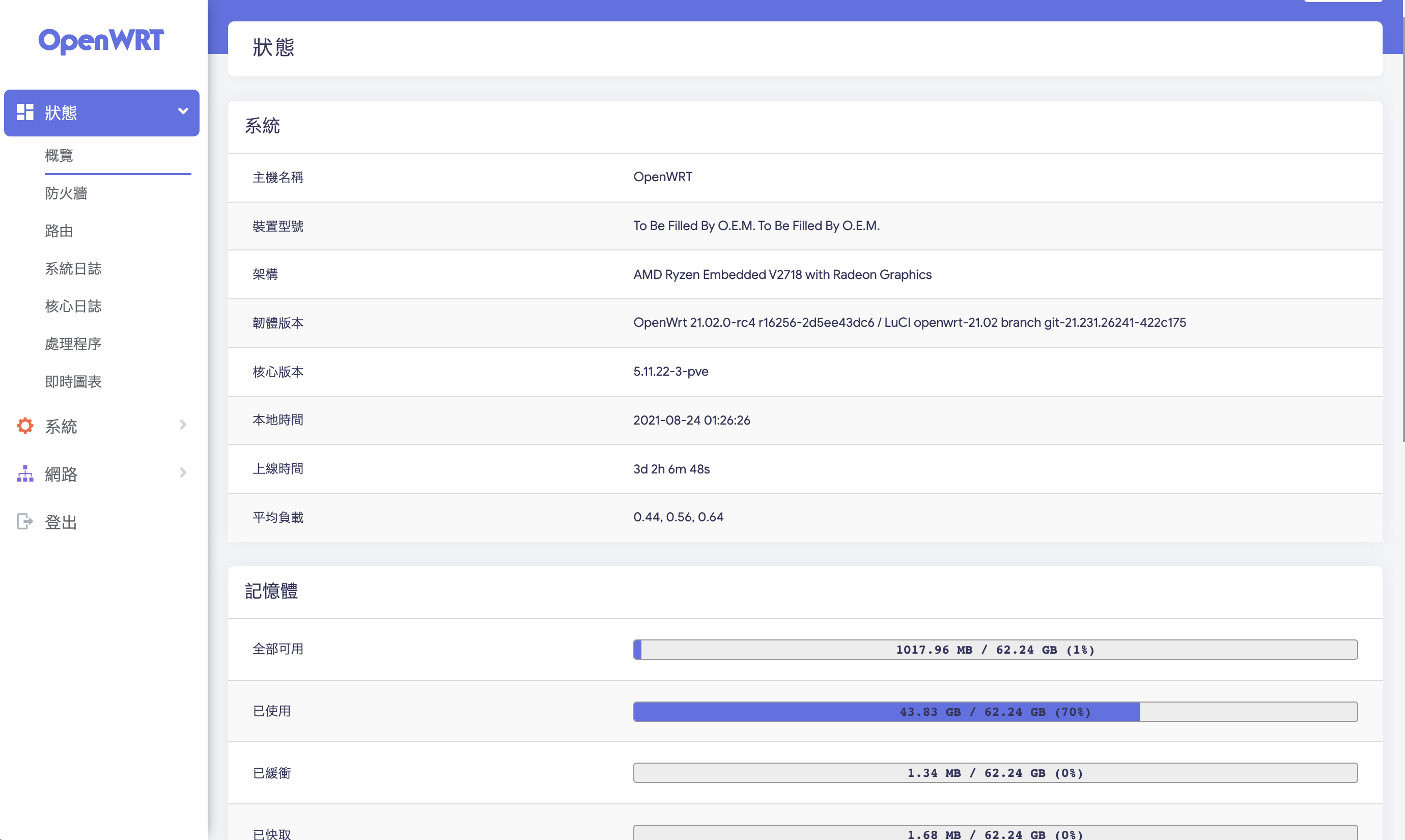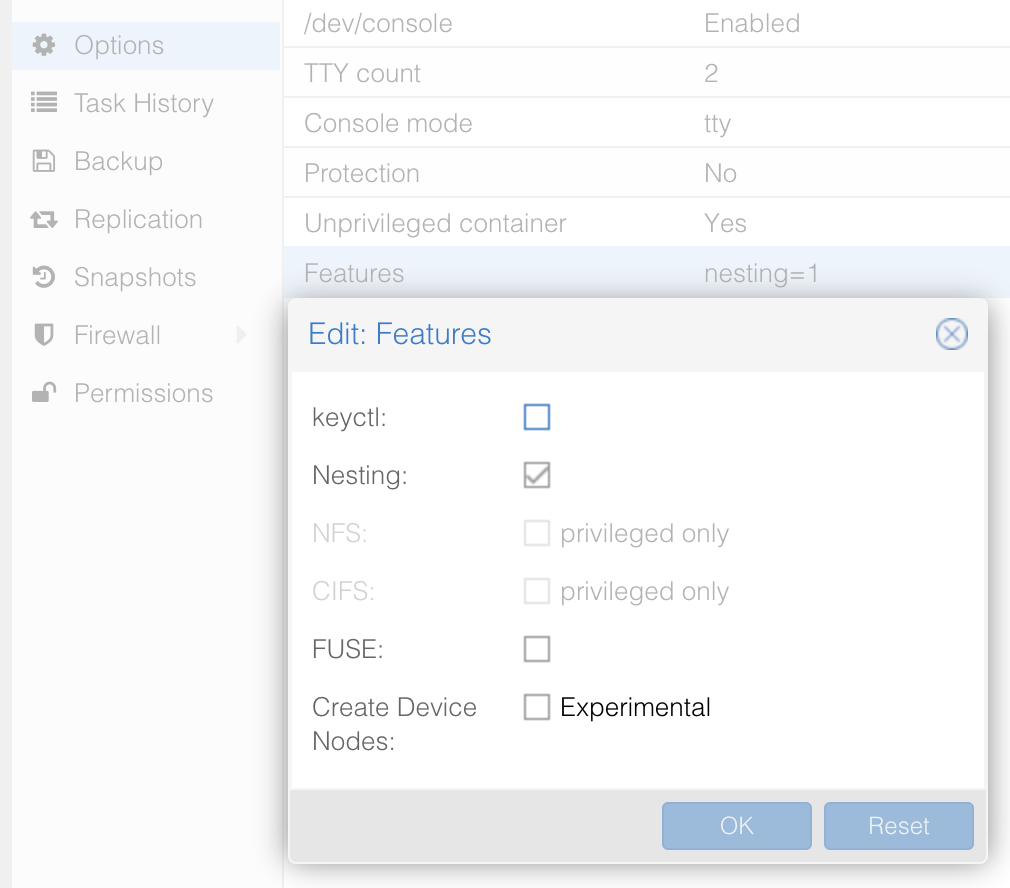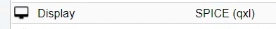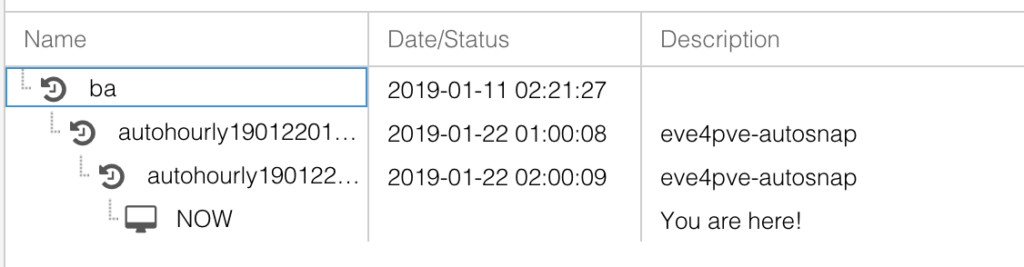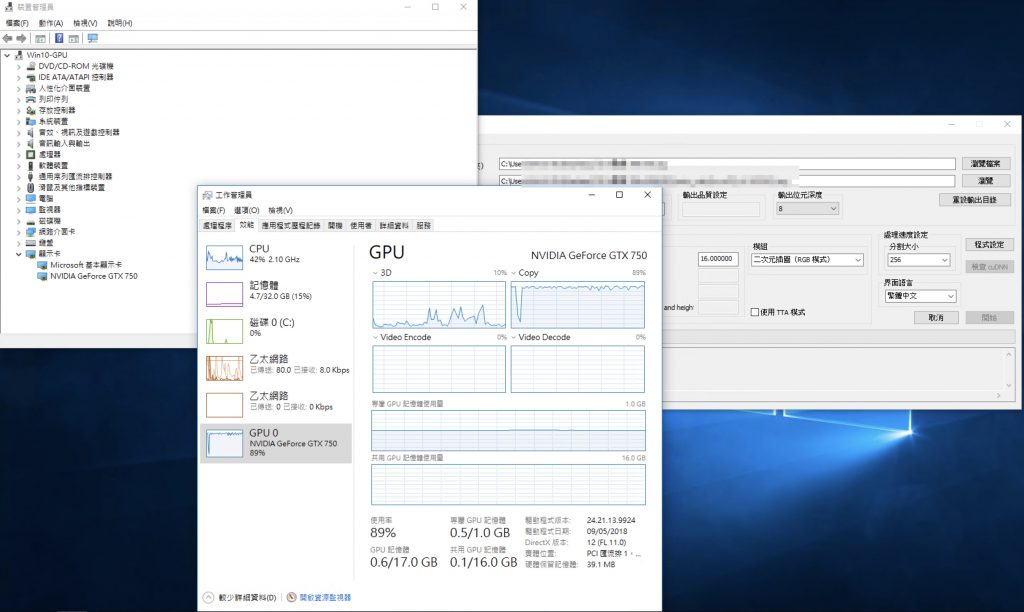分類: 虛擬
LXC:網卡直通LXC
顯示PCI:
lspci -v |less
SR_IOV for intel:
echo 2 > /sys/class/net/enp6s0f1/device/sriov_numvfs
確認狀態:
ip link show
檢查最大開啟數量:
cat /sys/……
KVM:Windows 11 安裝設置
使用 Windows 11 需要準備,Windows 11 iSO ,Virtio-win-0.1.208 版本以上 iSO檔案,並更新 Proxmox VE 至 7.0-13 版本之後。
硬碟:家用版需要 > 32GB ,……
KVM:args 新增欺騙 Windows 模擬實體機環境
args 新增欺騙 Windows 模擬實體機環境:
在 vm Conf 內新增
args: -cpu 'host,+kvm_pv_unhalt,+kvm_pv_eoi,hv_vendor_id=willitwork,kvm=off',-hypervisor
LXC:一鍵下載最新版本 LXC 模板
Debian:
URL="https://uk.lxd.images.canonical.com/images/debian/buster/amd64/default/" && curl -s $URL | grep folder | awk -v url="$URL" '{sp……
LXC:Proxmox VE 7.0 安裝 OpenWRT for LXC 版本
首先編輯
nano /usr/share/perl5/PVE/LXC/Setup.pm
拉到最后面加入
return if !$self->{plugin}; # unmanaged
進入 PVE GUI LXC 模板中新增下載任務:
R21……
LXC:將特權 LXC 轉換為 非特權 LXC 並開機使用 (ZFS Only)
nano lxc.sh
需要修改地方
vol=儲存系統目錄
#!/bin/bash
##
## Warning: do not use this unless you understand and agree with what it does
## ……
LXC:掛載 iSO 至檔案系統
編輯 LXC 所屬 conf 新增:
lxc.cgroup.devices.allow = b 7:* rwm
lxc.cgroup.devices.allow = c 10:237 rwm
lxc.mount.entry = /dev/loop0 dev/loop0 none ……
銳角雲:啟用 BIOS VT-d 虛擬化技術
銳角雲啟用 BIOS VT-d 虛擬化技術,需要搭配安裝 BIOS 電池,參考下面這邊文章內的說明。
N3450(锐角云)折腾合集
如圖片所示購買電池或直接焊接CR2032(需有……
Cluster:在 Intel 與 AMD CPU 主機之間遷移當機修正
在遷移過程中會發生錯誤當機,只需要在 VM 當中 CPU 增加 args 即可
qm set <VMID> --args "-cpu 'kvm64,+ssse3,+sse4.1,+sse4.2,+x2apic'"
Linux:apt-cacher-ng / apt-mirror Server 安裝
建立好 LXC 配置之後 取消選擇非特權並建立 >> LXC 掛載點
安裝服務:
apt-get install apt-cacher-ng avahi-daemon apt-mirror apache2
編輯檔案
nano /……
LXC:安裝 Docker 並執行 Docker 應用
建立好需要規格的 LXC後(需勾取無特權模式)
進入 option 內開啟功能
開啟後進入 LXC :
apt install docker.io docker-compose wget curl git
安裝 GUI 管理面……
Docker:WatchTower 全自動無人職守升級 docker
自動化 Docker 容器基礎映像更新自動化應用:
docker run -d --restart=always \
--name watchtower \
-v /var/run/docker.sock:/var/run/docker.sock \
con……
Docker:K3s 叢集搭建
更新系統:
apt update
安裝 K3s master 服務:
curl -sfL https://get.k3s.io | sh -
檢查叢集:
kubectl get pods
kubectl get no -o wide
取得 Master TOKEN:……
KVM:Ubuntu 18.04 LTS~ Desktop VM無法開啟解決方法
產生狀況:
Ubuntu Desktop/Server VM won't load:
https://forum.proxmox.com/threads/ubuntu-desktop-server-vm-wont-load.54339/
原因:
enable CONFIG_DRM_B……
Proxmox排程自動快照工具-cv4pve-autosnap(前 eve4pve-autosnap)
安裝:
建議可以安裝於 LXC 推薦使用 10.84 LTS (19.04已經測試會缺套件)
最新版本:https://github.com/Corsinvest/cv4pve-autosnap/releases
wget https://git……
Proxmox 啟用巢狀虛擬化
檢查是否啟用巢狀虛擬化:
cat /sys/module/kvm_intel/parameters/nested
得到N代表未啟用
啟用巢狀虛擬化:
For Intel:
echo "options kvm-intel nested=Y" >……
LXC 詳細配置說明
裡面有許多LXC的詳細設定解釋
https://linuxcontainers.org/lxc/manpages/man5/lxc.container.conf.5.html
KVM: Disk Setting on Discard
首先建立ZFS pool 後,在GUI上新增pool 時,勾選 thin provisioning。
建立磁碟時,選擇預設SCSI/writeback/SSD Emluation選項
Ubuntu 18.04 開啟Trim:
nano ……
Windows VM with GTX750 GPU Passthrough
先照 >> GRUB 開啟iommu
然後做 >> 開啟SR-IOV 功能
以下為差異部分
禁用Nvidia Drive on host
echo "blacklist nouveau" >> /etc/modprobe……
Canonical Livepatch Service
前往:註冊頁面
個人用戶免費三台,點選 Ubuntu user 後點選下方Get LivePatch Token
登入Ubuntu ID後取得ID
會長的像下面這樣:
4c5*********************acb3b……