Linux:不開蓋情形查詢記憶體廠牌與規格
當機器在運行作業時,如何在不開蓋機器情況下查看記憶體規格以及資訊?可以使用以下方法:
安裝lshw:
Ubuntu/Debain:
apt install lshw
CentOS:
yum install lshw執行查詢:
lshw -c memory可以看到以下結果:
lshw -c memory
*-firmware
description: BIOS
vendor: Dell Inc.
physical id: 0
version: 2.5.0
date: 05/03/2018
size: 64KiB
capacity: 15MiB
capabilities: isa pci pnp upgrade shadowing cdboot bootselect edd int13floppytoshiba int13floppy360 int13floppy1200 int13floppy720 int9keyboard int14serial int10video acpi usb biosbootspecification netboot uefi
*-cache:0
description: L1 cache
physical id: 700
size: 256KiB
capacity: 256KiB
capabilities: internal write-back unified
configuration: level=1
*-cache:1
description: L2 cache
physical id: 701
size: 1MiB
capacity: 1MiB
capabilities: internal write-back unified
configuration: level=2
*-cache:2
description: L3 cache
physical id: 702
size: 8MiB
capacity: 8MiB
capabilities: internal write-back unified
configuration: level=3
*-memory
description: System Memory
physical id: 1000
slot: System board or motherboard
size: 64GiB
capabilities: ecc
configuration: errordetection=ecc
*-bank:0
description: DIMM DDR4 Synchronous Unbuffered (Unregistered) 2133 MHz (0.5 ns)
product: HMA82GU7MFR8N-TF
vendor: 00AD000000AD
physical id: 0
serial: 71C6E7F3
slot: A1
size: 16GiB
width: 64 bits
clock: 2133MHz (0.5ns)
*-bank:1
description: DIMM DDR4 Synchronous Unbuffered (Unregistered) 2133 MHz (0.5 ns)
product: HMA82GU7MFR8N-TF
vendor: 00AD000000AD
physical id: 1
serial: 71C6E7AF
slot: A2
size: 16GiB
width: 64 bits
clock: 2133MHz (0.5ns)
*-bank:2
description: DIMM DDR4 Synchronous Unbuffered (Unregistered) 2133 MHz (0.5 ns)
product: HMA82GU7MFR8N-TF
vendor: 00AD000000AD
physical id: 2
serial: 812FDC11
slot: A3
size: 16GiB
width: 64 bits
clock: 2133MHz (0.5ns)
*-bank:3
description: DIMM DDR4 Synchronous Unbuffered (Unregistered) 2133 MHz (0.5 ns)
product: HMA82GU7MFR8N-TF
vendor: 00AD000000AD
physical id: 3
serial: 812FDC91
slot: A4
size: 16GiB
width: 64 bits
clock: 2133MHz (0.5ns)
*-memory UNCLAIMED
description: Memory controller
product: Sunrise Point-H PMC
vendor: Intel Corporation
physical id: 1f.2
bus info: pci@0000:00:1f.2
version: 31
width: 32 bits
clock: 33MHz (30.3ns)
capabilities: bus_master
configuration: latency=0
resources: memory:93510000-93513fff其中bankX:為DIMM槽位 我們則需要 product: HMA82GU7MFR8N-TF 這行
*-bank:0
description: DIMM DDR4 Synchronous Unbuffered (Unregistered) 2133 MHz (0.5 ns)
product: HMA82GU7MFR8N-TF
vendor: 00AD000000AD
physical id: 0
serial: 71C6E7F3
slot: A1
size: 16GiB
width: 64 bits
clock: 2133MHz (0.5ns)提取到Google搜尋:
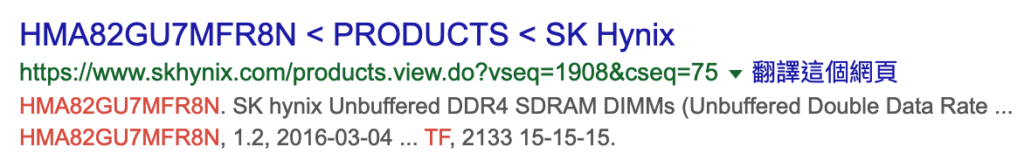
即可知道廠牌
vmware:
使用Root登入之後執行指令:
vmware 5.0以前:
dmidecode|less
vmware 5.0以後:
smbiosDump即可出現資料
阅读剩余
THE END