metube Web GUI for youtube-dl 安裝方式
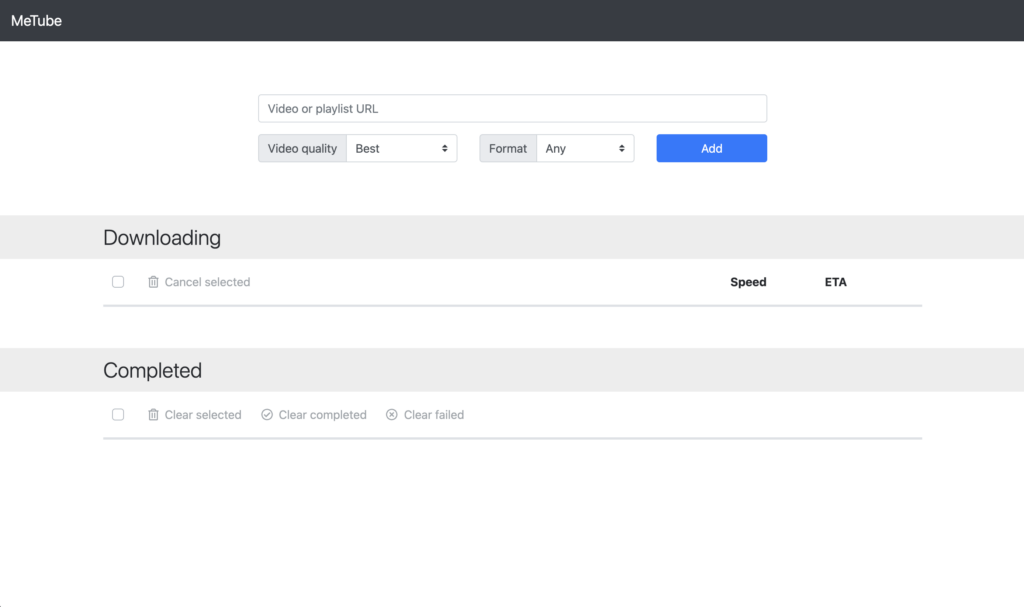
建立LXC 2C 1024M
apt update && apt dist-upgrade安裝基本套件:
apt-get install ffmpeg nodejs python3.8 git npm curl python3-pip安裝nodejs:
curl -fsSL https://deb.nodesource.com/setup_16.x | sudo -E bash -
sudo apt-get install -y nodejs拷貝專案:
git clone https://github.com/alexta69/metubecd metube/ui安裝還境:
npm install
npm audit fix
node_modules/.bin/ng build
cd ..
pip3 install pipenv
pipenv install安裝完成後,在所屬資料夾執行:
pipenv run python3 app/main.py變更預設下載資料夾路徑:
nano app/main.pyclass Config:
_DEFAULTS = {
'DOWNLOAD_DIR': '/BT',保存退出之後重新執行,即可正常下載。
開啟 http://metube_IP:8081 即可開始使用
阅读剩余
THE END