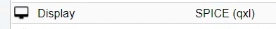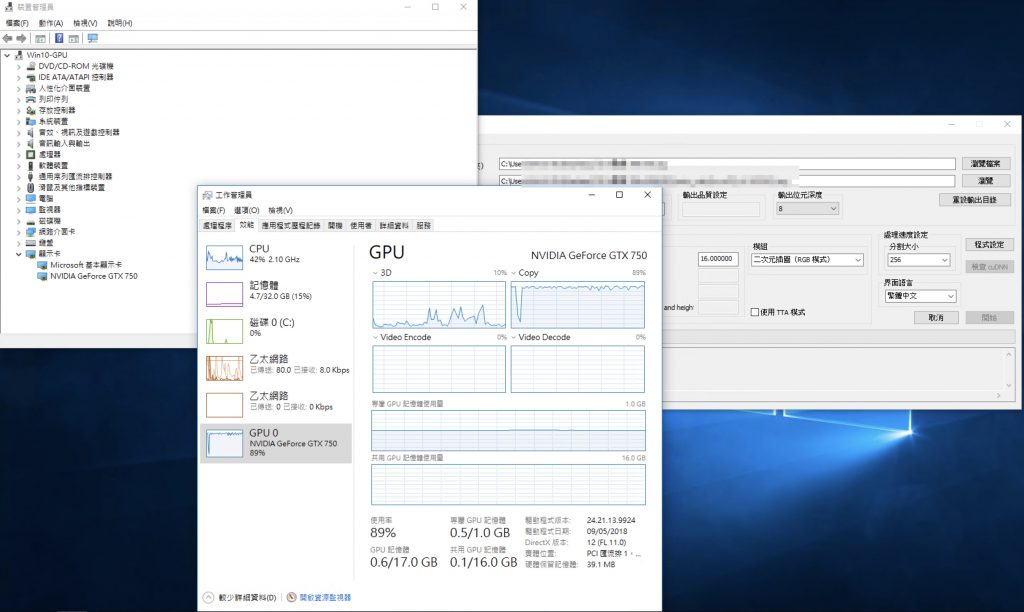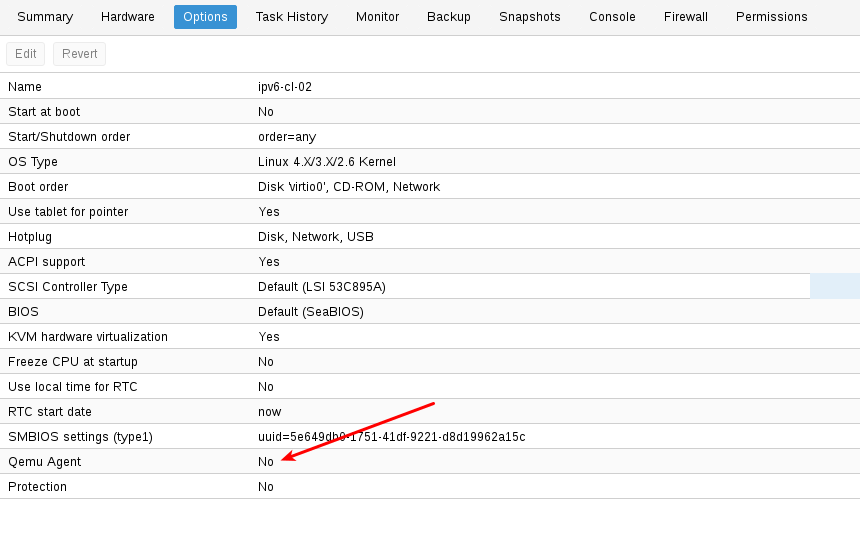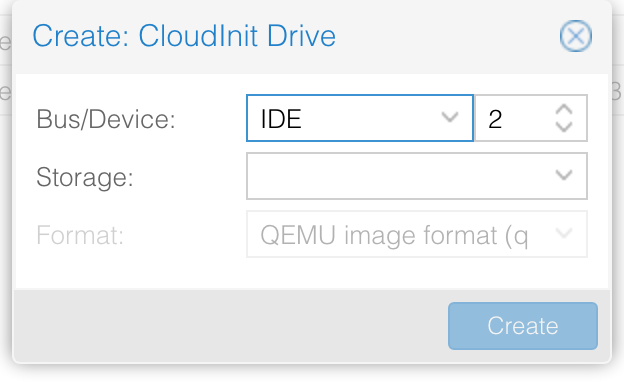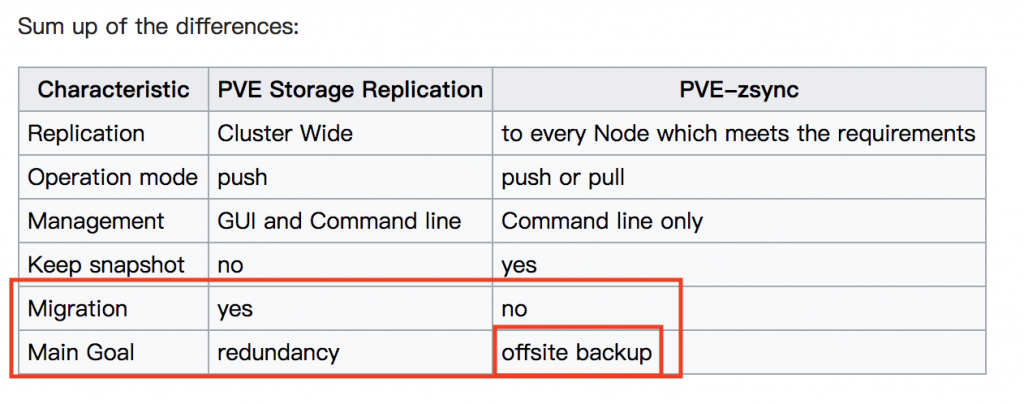分類: VM
KVM:Windows 11 安裝設置
使用 Windows 11 需要準備,Windows 11 iSO ,Virtio-win-0.1.208 版本以上 iSO檔案,並更新 Proxmox VE 至 7.0-13 版本之後。
硬碟:家用版需要 > 32GB ,……
KVM:args 新增欺騙 Windows 模擬實體機環境
args 新增欺騙 Windows 模擬實體機環境:
在 vm Conf 內新增
args: -cpu 'host,+kvm_pv_unhalt,+kvm_pv_eoi,hv_vendor_id=willitwork,kvm=off',-hypervisor
銳角雲:啟用 BIOS VT-d 虛擬化技術
銳角雲啟用 BIOS VT-d 虛擬化技術,需要搭配安裝 BIOS 電池,參考下面這邊文章內的說明。
N3450(锐角云)折腾合集
如圖片所示購買電池或直接焊接CR2032(需有……
Cluster:在 Intel 與 AMD CPU 主機之間遷移當機修正
在遷移過程中會發生錯誤當機,只需要在 VM 當中 CPU 增加 args 即可
qm set <VMID> --args "-cpu 'kvm64,+ssse3,+sse4.1,+sse4.2,+x2apic'"
KVM:Ubuntu 18.04 LTS~ Desktop VM無法開啟解決方法
產生狀況:
Ubuntu Desktop/Server VM won't load:
https://forum.proxmox.com/threads/ubuntu-desktop-server-vm-wont-load.54339/
原因:
enable CONFIG_DRM_B……
Proxmox 啟用巢狀虛擬化
檢查是否啟用巢狀虛擬化:
cat /sys/module/kvm_intel/parameters/nested
得到N代表未啟用
啟用巢狀虛擬化:
For Intel:
echo "options kvm-intel nested=Y" >……
KVM: Disk Setting on Discard
首先建立ZFS pool 後,在GUI上新增pool 時,勾選 thin provisioning。
建立磁碟時,選擇預設SCSI/writeback/SSD Emluation選項
Ubuntu 18.04 開啟Trim:
nano ……
Windows VM with GTX750 GPU Passthrough
先照 >> GRUB 開啟iommu
然後做 >> 開啟SR-IOV 功能
以下為差異部分
禁用Nvidia Drive on host
echo "blacklist nouveau" >> /etc/modprobe……
Canonical Livepatch Service
前往:註冊頁面
個人用戶免費三台,點選 Ubuntu user 後點選下方Get LivePatch Token
登入Ubuntu ID後取得ID
會長的像下面這樣:
4c5*********************acb3b……
macOS on PVE
内容已加密,请输入密码以后查看
KVM:Qemu-Agent IP on host
首先登入Linux KVM or Windows KVM之後,安裝 Qemu-guest-agent 服務:
on Debian/Ubuntu based systems (with apt-get) run:
apt-get install qemu-guest-a……
KVM:Cloud-init 安裝與使用方式
--請注意,此服務建立後的KVM 在每次重開機之後會自動執行 apt update && apt upgrade -y && auto remove ,如果有要求限定版號的服務 請勿使……
Proxmox VE zsync 使用方式
Main features
Speed limiter
Syncing interval can be set by cron
Syncing VM (disks and config) but also ZFS Datasets
Can keep multiple backups
Can b……
使用SPICE 虛擬視窗+noVNC不偏移安裝方法
VM系統要求:
Windows 7 (含以上)
Linux
客戶端使用請使用Virt-viewer連接:
下載點(Redhat)
本站下載:
Linux
Windows(x86)
Windows(x64)
Linux 也可以透過……
VM掛載實體硬碟
ls -l /dev/disk/by-id/
nano etc/pve/qemu-server/100.conf
增加:
virtio0: /dev/disk/by-id/ata-XXXXXXXX,size=XXXG
安裝 Qemu Agent - 節省 KVM 使用的記憶體使用量
內容源自PVE.tw - Jason Juang 大大,金龍大註解
1. 建立 VM,並且先進行設置 (千萬不要先開 VM)
2. 在 PVE 的 KVM - Option 中將 Qemu Agent 改為 Yes (Enable……
USB Pass Through(CLI)
顯示usb裝置:
lsusb
記住要的裝置 eg.
Bus 002 Device 001: ID 1d6b:0002 Linux Foundation 2.0 root hub
進入QEMU VM管理:
qm monitor (VMID)
進……