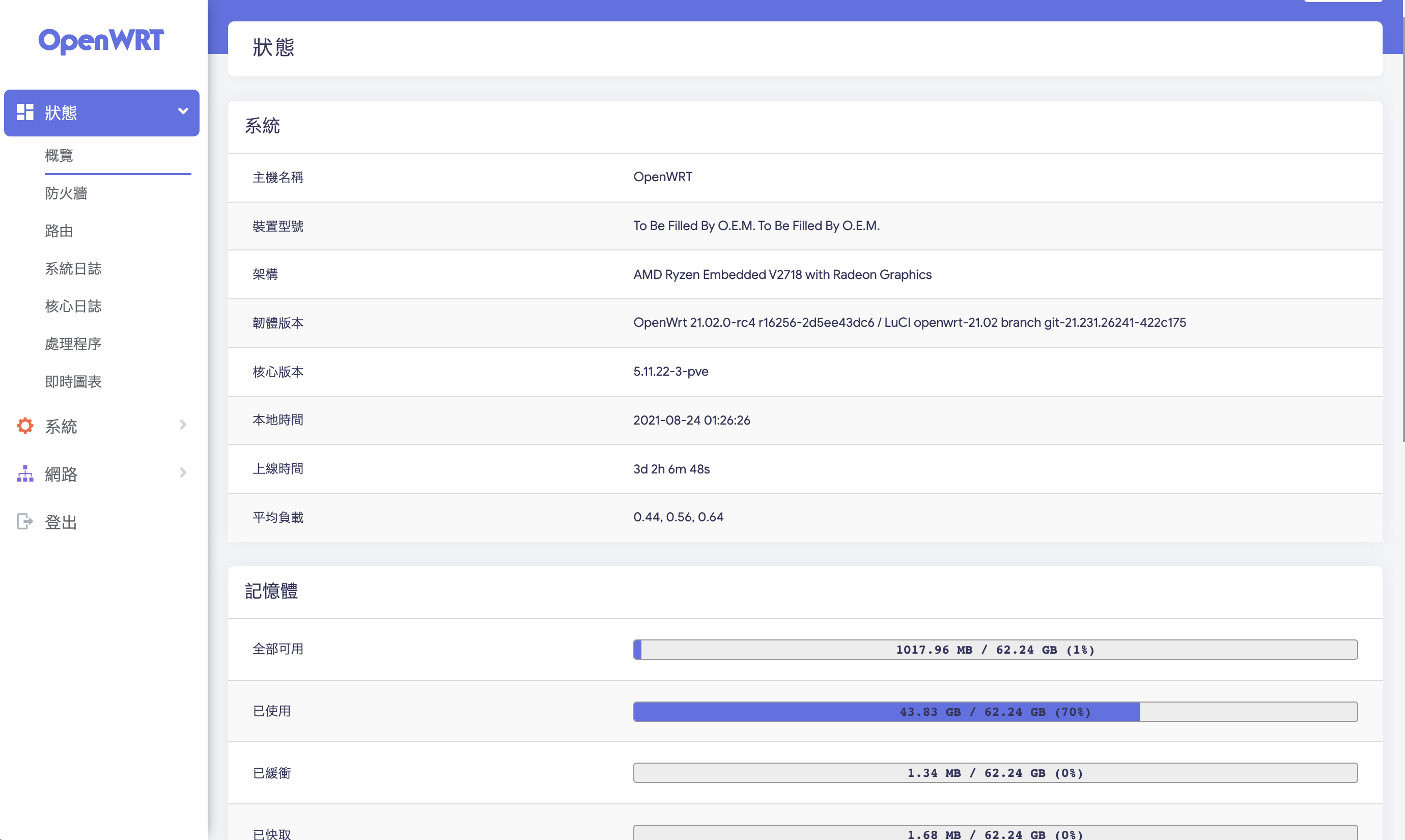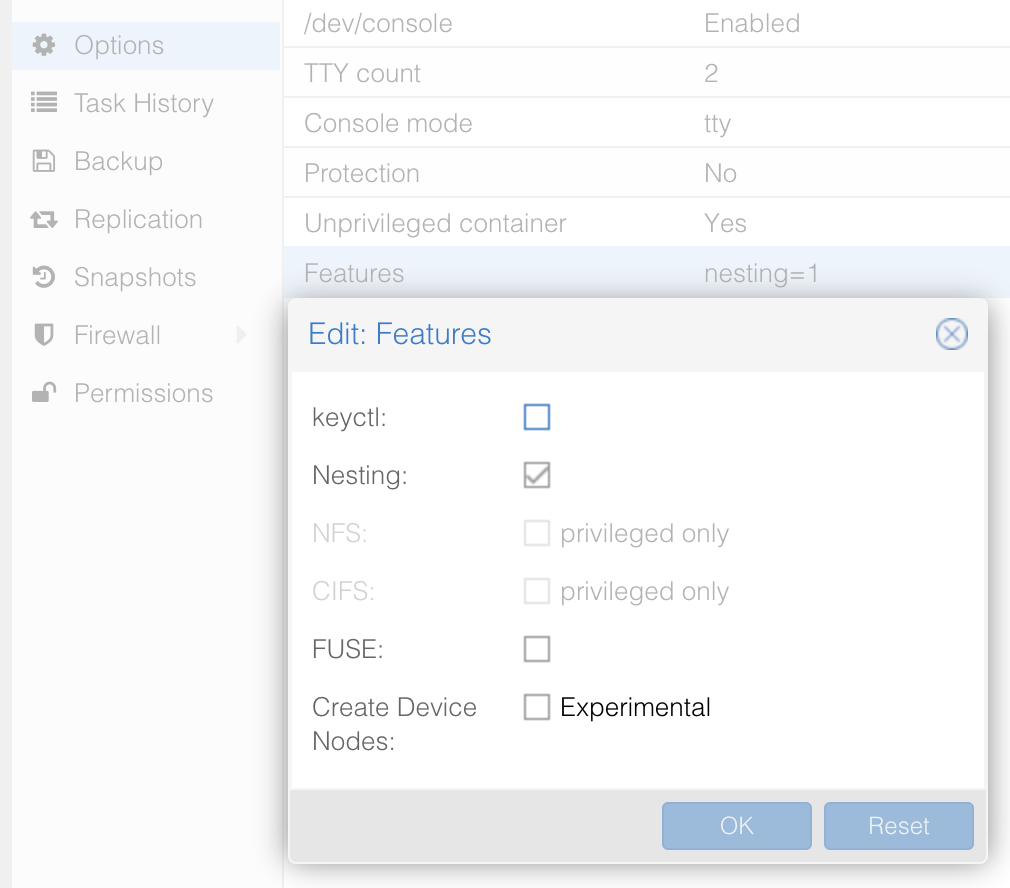分類: Container
LXC:網卡直通LXC
顯示PCI:
lspci -v |less
SR_IOV for intel:
echo 2 > /sys/class/net/enp6s0f1/device/sriov_numvfs
確認狀態:
ip link show
檢查最大開啟數量:
cat /sys/……
LXC:一鍵下載最新版本 LXC 模板
Debian:
URL="https://uk.lxd.images.canonical.com/images/debian/buster/amd64/default/" && curl -s $URL | grep folder | awk -v url="$URL" '{sp……
LXC:Proxmox VE 7.0 安裝 OpenWRT for LXC 版本
首先編輯
nano /usr/share/perl5/PVE/LXC/Setup.pm
拉到最后面加入
return if !$self->{plugin}; # unmanaged
進入 PVE GUI LXC 模板中新增下載任務:
R21……
LXC:將特權 LXC 轉換為 非特權 LXC 並開機使用 (ZFS Only)
nano lxc.sh
需要修改地方
vol=儲存系統目錄
#!/bin/bash
##
## Warning: do not use this unless you understand and agree with what it does
## ……
LXC:掛載 iSO 至檔案系統
編輯 LXC 所屬 conf 新增:
lxc.cgroup.devices.allow = b 7:* rwm
lxc.cgroup.devices.allow = c 10:237 rwm
lxc.mount.entry = /dev/loop0 dev/loop0 none ……
Linux:apt-cacher-ng / apt-mirror Server 安裝
建立好 LXC 配置之後 取消選擇非特權並建立 >> LXC 掛載點
安裝服務:
apt-get install apt-cacher-ng avahi-daemon apt-mirror apache2
編輯檔案
nano /……
LXC:安裝 Docker 並執行 Docker 應用
建立好需要規格的 LXC後(需勾取無特權模式)
進入 option 內開啟功能
開啟後進入 LXC :
apt install docker.io docker-compose wget curl git
安裝 GUI 管理面……
LXC 詳細配置說明
裡面有許多LXC的詳細設定解釋
https://linuxcontainers.org/lxc/manpages/man5/lxc.container.conf.5.html
OpenVPN on LXC
適用 Ubuntu 18.04
建立 LXC 過程中需要預先關閉非特權的功能否則後續 TUN/TAP 會無法建立
apt update &&apt upgrade -y && apt install -y c……
LXC 開啟 TUN/TAP
以下狀況:
Cannot open TUN/TAP dev /dev/net/tun: No such file or directory
開啟方法:
在PVE Host端執行:
cat >> /etc/pve/lxc/[LXC_ID].conf <&l……
LXC: SR-IOV with NIC
SI-IOV開通完成之後新網卡設定
LXC Conf:
arch: amd64
cores: 1
hostname: LXC
memory: 512
net0: name=eth0,bridge=vmbr0,gw=10.0.1.1,hwaddr=EE:52:25:0……
LXC:開啟太多LXC 遇到 inotify limits 解法
LXC:Unable to create new inotify object: Too many open files at /usr/share/perl5/PVE/INotify.pm line 390 解法
修改:
sysctl fs.inotify.max_user_insta……
USB Pass Through(CLI)
顯示usb裝置:
lsusb
記住要的裝置 eg.
Bus 002 Device 001: ID 1d6b:0002 Linux Foundation 2.0 root hub
進入QEMU VM管理:
qm monitor (VMID)
進……