LXC:Proxmox VE 7.0 安裝 OpenWRT for LXC 版本
首先編輯
nano /usr/share/perl5/PVE/LXC/Setup.pm拉到最后面加入
return if !$self->{plugin}; # unmanaged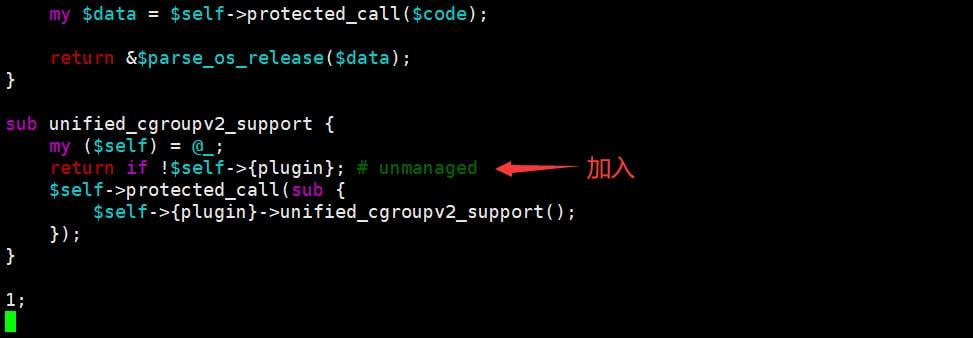
進入 PVE GUI LXC 模板中新增下載任務:
R21.02.0:
https://downloads.openwrt.org/releases/21.02.0-rc4/targets/x86/64/openwrt-21.02.0-rc4-x86-64-rootfs.tar.gzor
19.07.8:
https://downloads.openwrt.org/releases/19.07.8/targets/x86/64/openwrt-19.07.8-x86-64-generic-rootfs.tar.gz建立LXC:
pct create 236 local:vztmpl/openwrt-21.02.0-rc4-x86-64-rootfs.tar.gz --rootfs local-zfs:1 --ostype unmanaged --hostname OpenWRT --arch amd64 --cores 2 --memory 1024 --swap 0 -net0 bridge=vmbr0,name=eth0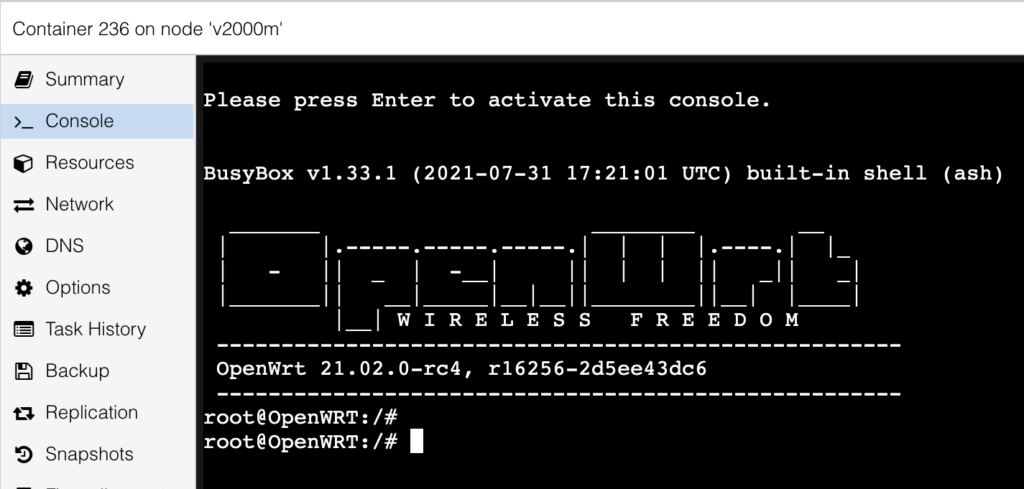
第一次需要依照指示變更密碼:
passwd修改ip位置:
nano /etc/config/network變更範例: https://openwrt.org/docs/guide-user/base-system/basic-networking
變更為內網ip之後重新啟動使用指定ip登入:
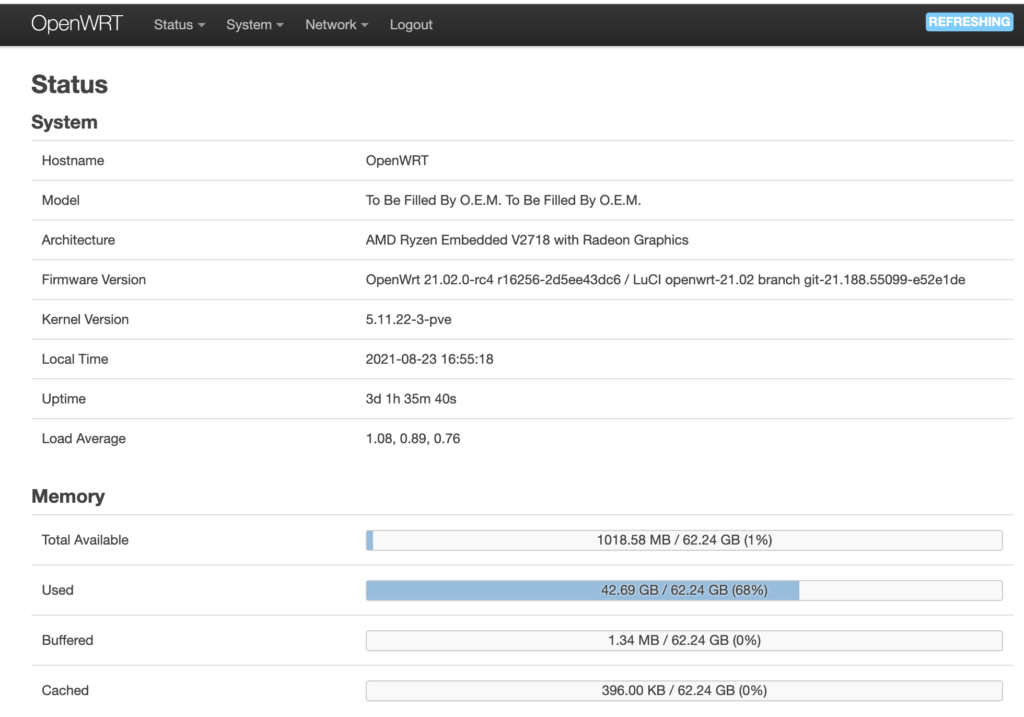
更新openwrt 列表:
opkg update安裝繁體中文語言包:
opkg install luci-i18n-base-zh-tw安裝 luci-theme-argon 主題:
安裝相依性:
opkg install luci-lib-ipkg
opkg install luci-compat安裝主題檔案:
https://github.com/jerrykuku/luci-theme-argon/releases/download/v2.2.5/luci-theme-argon_2.2.5-20200914_all.ipk
https://github.com/jerrykuku/luci-theme-argon/releases/download/v1.7.2/luci-app-argon-config_0.9-20210309_all.ipk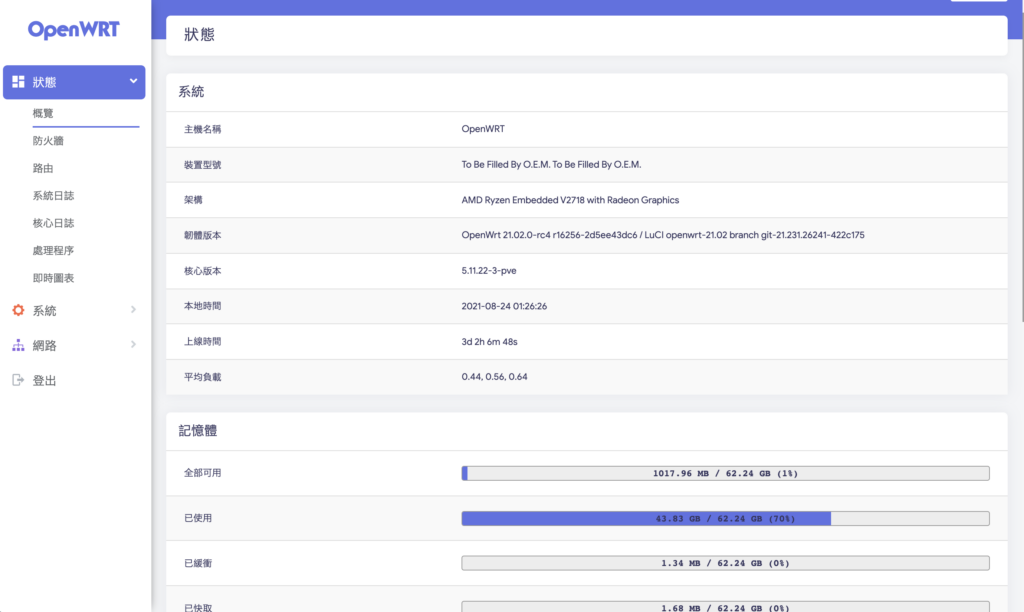
安裝教學源自:TG Pi&N1&X86玩家交流群,专业!
阅读剩余
THE END